Navigation bar
Use the navigation bar to access the main tools in Ion AmpliSeq™ Designer.
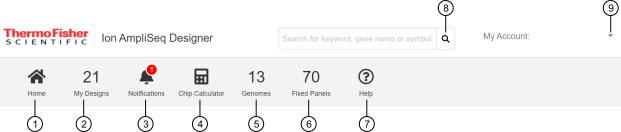
-
Home—The home page is the starting point for creating a design.
-
My Designs—Browse the designs that you have already created. For more information, see My Designs.
-
Notifications—View updates on new features and messages from the Ion AmpliSeq™ Designer.
-
Chip Calculator—Calculate the number of sample libraries that you can load per chip given the panel, sample source, and chip type. For more information, see Chip Calculator.
-
Genomes—View a list of public genome references that are available in Ion AmpliSeq™ Designer, or create a custom reference. For more information, see View available reference genomes.
-
Help—Open the Ion AmpliSeq™ Designer Help in a separate tab in the browser, view software release notes, or navigate to frequently asked questions (FAQs).
-
Search—Search for available panels by gene name, symbol, or keyword.
-
My Account—View and manage the Thermo Fisher Scientific account, profile information, orders, shopping carts, and favorites on thermofisher.com. For more information, see Manage my account.