View available reference genomes
Ion AmpliSeq™ Designer is pre-loaded with common public reference genomes for use in panel design for a variety of organisms, including human, mouse, chicken, cow, pig, sheep, dog, maize, rice, soybean, and tomato. You can also upload a custom reference. For more information on adding custom references, see Add a custom reference.
-
In the navigation bar, click
Genomes.
The Design References screen opens, displaying pre-loaded public genomes.
The list of public genomes in this screen is for informational purposes. You cannot select a public genome at this point. Click the links in the Assembly Version, Gene Annotation Sources, or Variant Sources columns in the row of a genome of interest to view the corresponding database information. Click the link the Reference Downloads column to download the reference FASTA file.
- To view previously uploaded custom references, click Custom References.
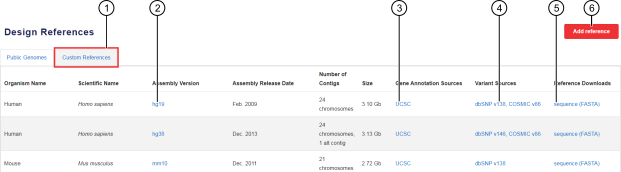
-
Click to view previously-uploaded custom references.
-
Click to view the assembly-specific reference information in UCSC Genome Browser.
-
Click to navigate to the UCSC genome annotation database and download assembly-specific sequence and annotation data for a reference.
-
Click to navigate to available variant source catalogues for a reference.
-
Click to download the nucleotide sequence for a reference in FASTA file format.
-
Click to add a new custom reference. For more information, see Add a custom reference.