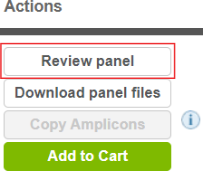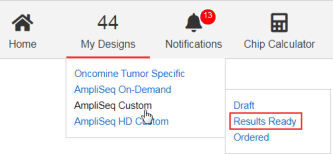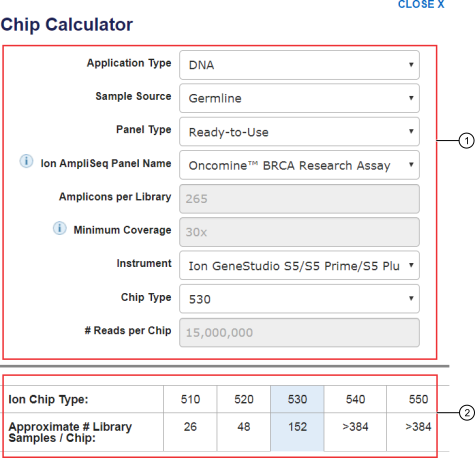Chip Calculator
The Chip Calculator can be accessed through the navigation bar (see Navigation bar). Use the Chip Calculator to view recommendations for maximum sample library loading per chip for a given panel, chip, and coverage (30X for germline samples and 2,000X for somatic samples). You can use the Chip Calculator as a guide for library loading for Ready-to-Use Panels and Community Panels, and to aid in the design of a Made-to-order panels.
In addition to the navigation bar, Chip Calculator in available in the following screens.
-
For fixed panels, Chip Calculator is available for use in the panel review screen. In the Navigation Bar, click or . In the Ion Research Panels screen, in the Actions column in the row of a panel, click Review panel.
-
After you create an On‑Demand or Made‑to‑order design and submit targets, Chip Calculator is available for use in the Results Ready screen for that design. In the Navigation Bar, click My Designs. In My Designs screen, in the Design column, click the link in the row of a design with the Results ready status. To display only the Results Ready designs, click My Designs, select a design of interest, then click Results Ready.
As you make panel-specific selections in the provided dropdown lists, the options become application-specific. For example, Instrument selection changes the available Chip Type options.
For fixed panels (Ready-to-Use Panels and Community Panels), the chip calculator contains pre-populated fields that cannot be modified.
For information on chip capacity, see Ion Chip capacities for Ion AmpliSeq DNA libraries sequenced at equal depths and Ion Chip capacities for Ion AmpliSeq RNA libraries.