Generate and manage an Access Code
An Access Code is used to integrate between Ion AmpliSeq™ Designer and Ion Torrent™ analysis software, including Torrent Suite™ Software and Ion Reporter™ Software. You can generate an Access Code or enter your own custom code.
An Ion AmpliSeq™ Designer Access Code is required when you use Torrent Suite™ Software to perform the following operations:
-
Import the panel file packages from AmpliSeq.com to your Ion Torrent™ Server. Each package includes a primer pool results panel file, hotspot BED files, target region files, and JSON parameters files that are required to produce Planned Runs to use for sequencing results.
-
Link a Torrent Suite™ Software account to AmpliSeq.com. A Torrent Suite™ Software account must be linked to AmpliSeq.com before you can import a panel file package from Ion AmpliSeq™ Designer into Torrent Suite™ Software. You must link the account just one time. For more information, see Torrent Suite™ Software Help.
For Ion Reporter™ Software, an Access Code is required each time that you import designs from Ion AmpliSeq™ Designer into the software. You must authenticate your account by providing AmpliSeq.com username and the Access Code. The imported files are used when you create an analysis workflow for use with the Ion AmpliSeq™ Designer panels. For more information, see Ion Reporter™ Software Help.
- In the top right corner of the screen, click .
- In the Manage Access Code dialog box, click Generate to automatically generate an access code, or enter a custom access code.
- Click Copy to Clipboard.
- Select the Access Code expiration time frame from the dropdown list.
- (Optional) Click Save to save the access code for multiple use.